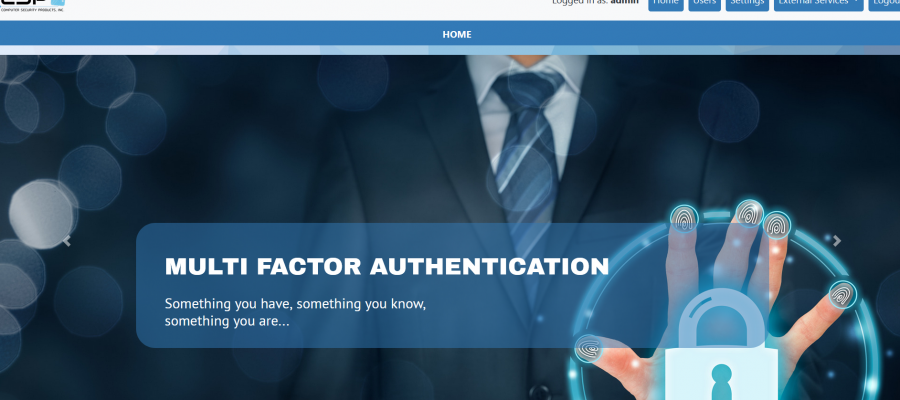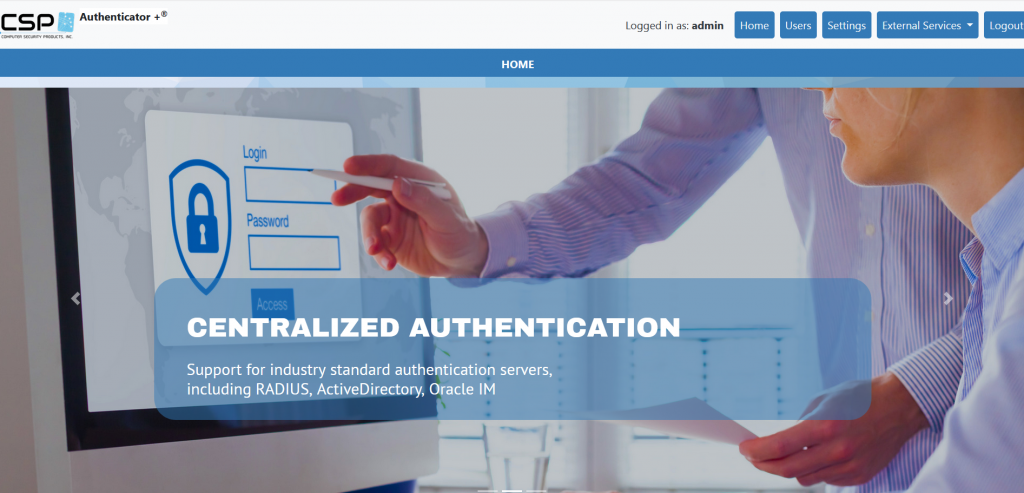Minimize Security Gaps by Implementing Effective Multi-Factor Authentication
How do you ensure data security for your users?

The ability to verify a user’s claimed identity through various authentication factors has become crucial for NonStop systems, especially for users that will be logging-on to business-critical applications. Fortunately, most users have already become accustomed to authenticating themselves in their daily lives. Providers of online services such as banking, gaming, social media, and email now include tools that effectively authenticate users when accessing their systems.
Corporations employ diverse measures to ensure data security for their users. These include ensuring the latest operating system updates are installed, backing up data, and encrypting data. Anti-virus systems and advanced firewalls are also necessary security elements, as are vulnerability tests. Without user authentication though, the proverbial “front door” is left wide open to intruders. The sobering reality is that, even with strong password requirements, if multi-factor authentication (MFA) is not in place, these other security measures can easily be bypassed. Additionally, some of the modern MFA applications available today also include reporting capabilities, which ensure that compliance standards, such as PCI DSS, are being met.
Ineffective authentication comes with significant direct and indirect risks, including compliance penalties, data theft, loss of customer trust, and significant loss of revenue. There is an over-reliance on insecure forms of authentication, such as passwords and security questions, this can lead to security gaps that create opportunities for intruders.
Minimize Security Gaps with Multi-Factor Authentication
Modern authentication methods represent a more robust security structure, and also provide a better user experience when logging into applications. MFA also makes it easier for auditors to get answers to critical compliance questions; providing information such as which users are granted access to which system, and also how the access policy is being reliably enforced.
Password theft is also constantly evolving, as hackers employ methods like keylogging, phishing, and pharming to gain access to user credentials. The ability to verify a user’s claimed identity through various authentication factors has become crucial for NonStop systems, especially for users that will be logging-on to business-critical applications.
CSP Authenticator+™ supports numerous authentication factors for NonStop. It provides a RESTful interface that supports multi-factor authenticated logins on NonStop systems. CSP Authenticator+ resides on the NonStop Platform and uses an OSS “bridge” to connect to the RESTful interface of the CSP Authenticator+ web server.
CSP Authenticator+™ Dashboard
CSP Authenticator+ can provide authentication services via Safeguard Authentication SEEP, or Pathway and Non-Pathway servers. Almost any application, including TACL, can now easily support multi-factor authentication (MFA).
Authentication methods such as RADIUS, RSA Cloud, Active Directory and Open LDAP are supported. Additional authentication methods include RSA SecurID, Email, Text Message and Google Authenticator. You can now enable MFA logins for different applications, making them more secure!
CSP Authenticator+ Key Features:
- Support for various authentication methods
- Browser-based user-friendly interface
- Standardized authentication across platforms
- Configurable for all or selected users
- Support for virtual addressing
CSP – Compliance at your Fingertips™
For complimentary access to CSP-Wiki®, an extensive repository of NonStop security knowledge and best practices, please visit wiki.cspsecurity.com
We Built the Wiki for NonStop Security ®